Experiment details
The experiment details page displays all the metadata of the experiment. In Left section, it displays all the available graph of option for the current experiments. To download experiment click on Download Raw Data.
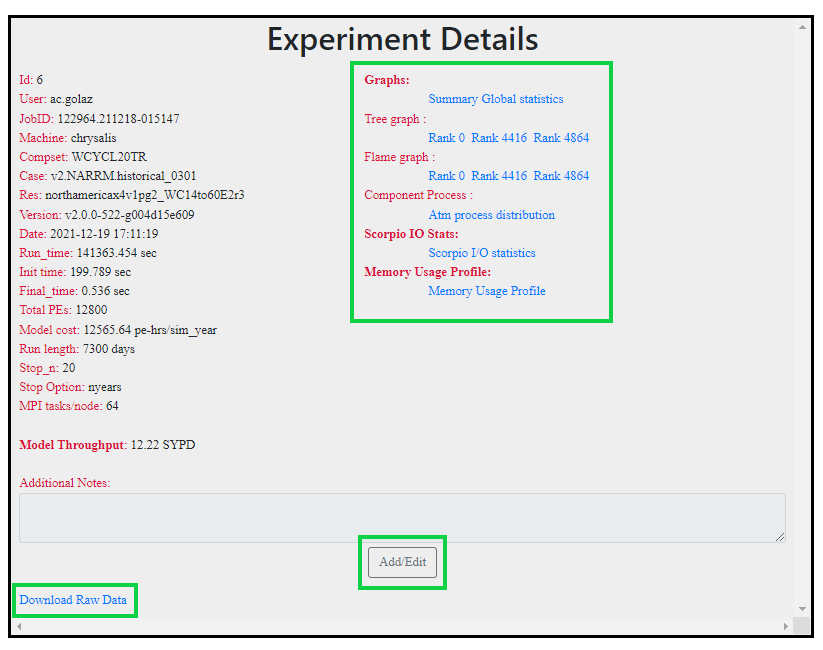
To add notes to this experiment, click on Add/Edit button which will open up a new tab where you can add notes and save it.
More details on graphs
Model Component
In Model Component section, it displays the runtime table and PE layout of the model components.
Model Input Files
In this sections, all the model input files are stored and can be viewed in detail by clicking on it. Following Input file are available XML Inputs, Namelist Inputs, and RC Inputs.